Review of the GSM-phone Fly 2040i
Review of the GSM-phone Fly 2040i
In today's material we will talk about the Fly 2040i mobile phone. It is impossible to call this device a completely new development, it is just a modified version of the Fly 2040 model. Changes in the version with “i” affected only the software part of the device, the case design remained unchanged.
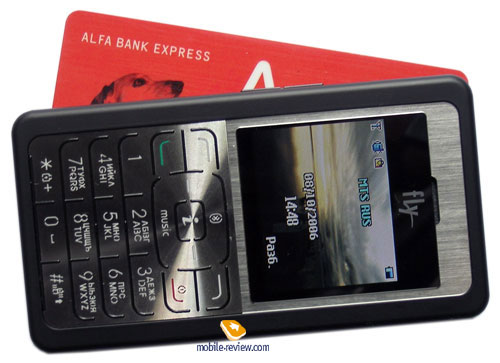
The device is made in monoblock form factor. You can compare it with phones from Samsung, namely with the P300 and P310 models. That is, this model is the size of a business card. This is not the first Fly device in this format, there were other models before (Fly VK2000, VK2010, VK2020 and 2040). The dimensions of the device are quite small (92x50x9.2 mm, weight 57 grams), it easily fits in any pocket and does not interfere with movement. The only thing that is called into question is the weight of the device, rather, the manufacturer indicated the weight without the battery, unfortunately, it was not possible to verify this. By the way, for comparison, we will indicate the dimensions of the Samsung P310: 86x54x8.5 mm, weight 75 grams; as you can see, the dimensions of the model from Fly are not much larger.

The design of the model is strict, there are no unnecessary elements, the edges and corners are only slightly smoothed, apparently, it is implied that the phone is aimed at business users. The case material is high-quality plastic with a soft touch coating, the only exception is the battery cover, which is made of metal. The assembly of the case also does not cause any complaints, all the details are fitted close to each other, nothing creaks or backlash. In general, the device evokes only positive emotions and is associated with a quality product. The model comes in four body colors: black, a combination of black with white and black with silver, and red. As you can see, with such a choice of color solutions for the case, almost every user will be able to choose what he likes best.

There is a double volume key on the left side of the device. In my opinion, it is located a little low, if the developers moved it a little up, then it would be much more convenient to use it. On the right side surface there is an interface connector (also used to connect a headset), covered with a plastic cap fixed on the case, and below there is a camera activation key and a full-functional infrared port window. The volume and camera buttons protrude quite a bit from the case, and are firm enough to prevent accidental activation.

At the top end of the device there is a hole for attaching a lace / strap, and at the bottom end there is only a microphone hole.
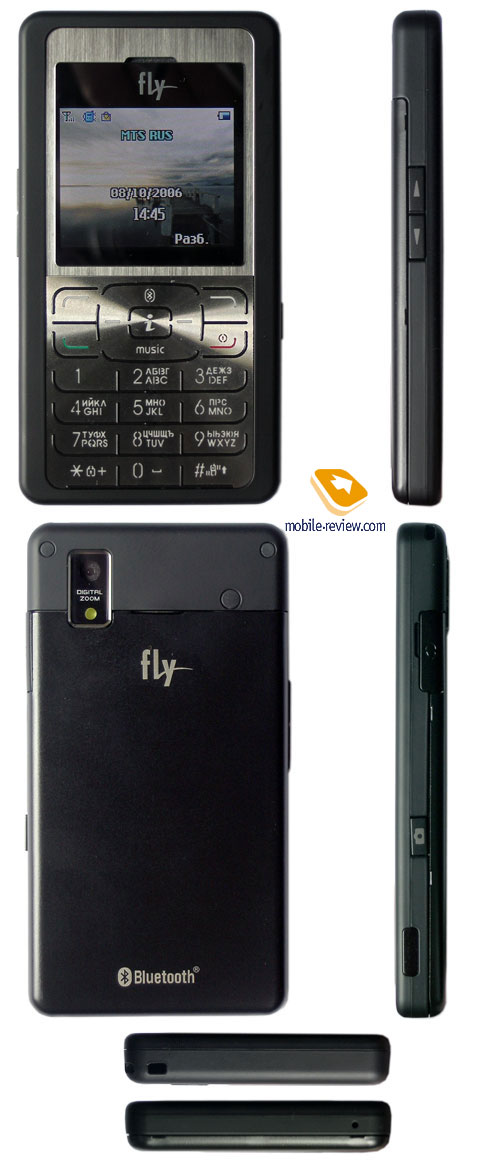
On the front panel is a small TFT display with a resolution of 128×160 pixels (33×36 mm), capable of displaying up to 262,000 colors and having a horizontal orientation. The display quality is good, the picture is bright and lively. The only disadvantage of the display is the small horizontal viewing angles, the picture is distorted at the slightest deviation.

The phone's keyboard is made in the style of Motorola RAZR – a solid metal plate, the keys on which are separated by rubber inserts. The keyboard is easy to use, thanks to the rather high rubber bumpers, erroneous pressing is practically excluded. The key sizes are also quite acceptable for comfortable work. The four-position navigation key with the “OK” key inscribed in it is medium in size, but, despite this, it is also convenient to use. Due to the slightly larger size of the device, compared to the Samsung P310, the manufacturer managed to place a full-fledged keyboard, which lacks only the cancel key and additional keys. The backlighting of the keyboard is blue, evenly distributed over the entire surface, due to which all characters are read without problems in any light.


On the back of the device is a 1.3 MP built-in camera lens, which is not recessed into the case at all and is not protected by anything. Below it is a small LED flash that can also work as a flashlight, just press and hold the volume key in standby mode.

The rest of the rear surface is occupied by the battery cover. As mentioned above, it is made of metal, its fastening is reliable, there is no backlash, and the likelihood of its occurrence in the future is minimal. Under the cover is a 500 mAh lithium-ion battery. According to the manufacturer, with it the device is able to work up to 120 hours in standby mode and up to 120 minutes in talk mode. In the conditions of networks of Moscow operators, the device worked on average 2 days with 20 minutes of conversation per day and up to 20 minutes of using other functions. With an increase in load, the operating time is reduced to 1 day, in particular, if you listen to the player for about 3 hours a day. As you can see, the operating time is not outstanding, apparently, for this reason, a second battery is supplied with the device. The only point is that as an additional accessory it is not possible to purchase a glass for charging the phone and a second battery.It's just not very convenient to constantly rearrange batteries for charging, and with active use of the phone, you will need a second battery constantly charged. Companies should think about launching accessories for their phones. But we also note the positive aspects of the device: for example, the battery can be charged not only from a network charger, but also from USB when the phone is connected to a PC. The time to fully charge the battery is about 2.5 hours.

Under the battery are slots for a SIM card and a microSD memory card. For some reason, the company stubbornly refuses to make a hot-swappable memory card slot, but hides the cards under the battery.

The main menu can be presented in one of two versions: it is a 3×3 matrix, which has already become a standard for many devices, and a ring one. The first option is more familiar to many and easy to use. Although the second option looks more original.

The submenu is made in the form of lists, you can enter and exit the selected section using the right and left navigation keys, so there are enough keys for navigation, and the OK button may not be used. The device has a quick navigation using digital sequences.
The navigation keys "down", "up", "right" and "left" can be assigned quick access to selected menu items from the standby mode.

The localization of the menu is average, abbreviations and incorrect translations are almost non-existent. It is worth noting the good drawing of the fonts, they are small in size (unfortunately, there is no way to scale them) and are well readable. There is T9 predictive text input for all languages preinstalled in the device.

The device has 60 MB of internal memory, dynamically distributed between applications, plus the ability to use a memory card. When connected to a PC with the internal memory of the device and a memory card, you can work as with removable disks without installing additional drivers. The only thing is that when connected to a PC and working with memory, the device turns off. The connection is via USB version 1.1, so the data reading speed is low.
Phone book. Up to 300 contacts can be stored in the device's memory. For each, you can record a name (up to 30 characters), up to 4 phone numbers with a rigid link to the type of number (for example, creating two mobile numbers for one contact will not work), company name (up to 20 characters) and email address. In addition, a contact can be assigned a picture (photo), the maximum size of which is 20 Kb, a video, a ringtone, and also add it to one of the groups. There are 5 groups in total, for each you can change the name (up to 20 characters), set a ringtone, and assign a picture. If desired, any fields can be disabled, then they will not be displayed.
My Files. This menu item is nothing more than a file manager. When you enter it, you can choose which memory to view, built-in or external, the total amount and amount of free memory are displayed at the top. From the menu, you can open the desired memory or format it. In the file manager, you can set the sorting of files and folders by name, type, creation time or size. It is possible to create new folders, as well as rename existing ones. Files can be moved between folders, sent to other devices via EMS, infrared or Bluetooth. For the selected file, information about its type is displayed in the upper part of the screen in the form of an icon (for graphic files, a thumbnail is displayed), data on its size and creation date are also displayed here.

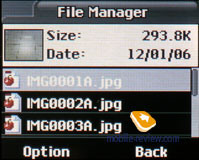
Settings. All phone settings are collected here. You can set the time and date, select the menu language, as well as the input mode that will be used by default.
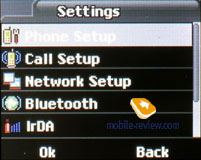
Profiles. The device has 5 profiles, fully customizable by the user. Here you can choose a ringtone for almost any action, set its volume and set the type of call (single, repeating or increasing). Here you can also select the type of call signal, it can be: only a call; only vibration; vibration and call at the same time; vibration, then a bell or only a light alert. You can select the type of response (with a key or when opening the device), set the backlight time for each profile separately.


For the screen, you are prompted to select a wallpaper, it can be one of the preset images or any other graphic file. You can select a screen saver (same as wallpaper) and set the time after which it will turn on.

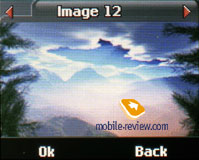
This section also contains call, network (you can manually select a range) and security settings. From the "Security" subsection, you can set the keyboard lock automatically after a while (from 5 seconds to 5 minutes).
In the Flight Mode section, you can turn off the radio part of the phone.

Here you can also enable the infrared port, as well as choose where the data transferred to the phone will be stored: in the device's memory or on an external card. The infrared port is fully functional and allows you to send and receive any data from almost any device.

Bluetooth. Everything related to Bluetooth settings is also in this section. The device implements Bluetooth version 1.2, profiles are supported: Headset, Handsfree, Serial Port Profile (SPP), Dial-up Networking Profile (DUN), Object Push Profile (OPP), File Transfer Profile (FTP) and Advanced Audio Distribution Profile (A2DP) ). Bluetooth operation is satisfactory, connection with other devices was without problems.

Applications. The calendar can only be viewed for the month. In addition, you can view a list of all events. For the event, the date and time are set (the beginning and end of the event), a small text note (up to 35 characters), a sound notification with the ability to set a repeat: daily, weekly, monthly or on selected days of the week. You can add one ready-made reminder template to the notes (there are 10 of them in the phone's memory). All events can be sent in vCalendar format via SMS, infrared or Bluetooth.


There are three independent alarm clocks in the device, the time is set for each, Nyumba Hihapa Ya Vyumba Vinne Inauzwa Ipo Wilaya Ya Ugungo as well as repeats: daily, weekly, monthly or on selected days of the week. You can also set your phone to turn on automatically when an alarm sounds.

The same section contains the world time function, calculator, stopwatch, unit converter.
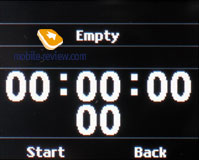
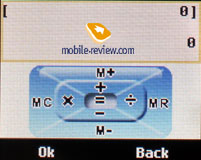
There is a function for calculating overweight: you need to enter your gender, weight and height, and the program will calculate whether you are overweight. The "Biorhythms" function displays the state of a person on the current date. Of course, these features are entertaining and should not be taken seriously.


Services. The device is equipped with a WAP browser version 2.0. This section also includes the SIM-menu (if available). From here you can also configure profiles for data transmission via GSM or GPRS.
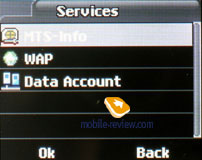
Games. 2 games are preinstalled in the device: Helicopter (you need to keep the helicopter in the air) and Mosaic (similar to tags).

Java. Only about 500 KB of memory is allocated for installing Java applications, the device supports MIDP 2.0. Applications can be installed both via WAP and by copying them from a PC. The procedure is quite simple: copy the application to the phone's memory or memory card (installation jar file), find it through the phone's file manager and run the installation.
One Java-game Icarus (arcade) is preinstalled in the device.
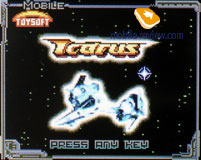
Multimedia. The MP3 player allows you to play songs with different bitrates, they can be located anywhere, both in the phone's memory and on the memory card. There is one playlist, you can add any songs you want to it. You can also enable auto-create playlist, in which case it will include all the songs that are both in the phone's memory and on the memory card. The player can be controlled using the navigation key. Random playback and repeat can only be activated through the player settings, it will not work quickly. There is no rewind within the composition, there is only a transition to the next or previous track.The player has two types of design, the user can choose it to your liking. The player can work in the background, just press the end call key. The song title will be displayed below the operator's logo in square brackets. The long title of the song is displayed incorrectly, although if you look through the player's menu information about the file (title of the song, artist, album, genre, year), then all information is displayed correctly.


The player plays music both through the headphones and through the phone's speaker. When playing through the speaker of the phone at a volume close to the maximum, the speaker begins to wheeze and choke. The phone comes with a stereo headset, the quality of the headphones is average, besides, they are quite large and not suitable for everyone. It will not be possible to replace the headset due to the use of a kind of connector.
Voice recorder. Can record a telephone conversation. It is possible to choose where the file will be stored: in the phone memory or on the memory card. Recording can be paused and then continued. The duration of the recording depends only on the free space on the card or in the phone.

Composer. Allows you to create your own melody. When creating, you can choose the playback speed and the instrument used (there are 10 in total): piano, guitar, violin, saxophone, timpani, flute, harmonica, trumpet, music box, xylophone.
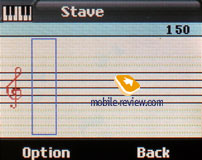
Camera. The device has a 1.3 MP camera, which allows you to take pictures with the following resolutions: 176×220, 320×240, 640×480 and 1280×1024. You can select the compression quality: low, medium, good, excellent. You cannot quickly make settings during shooting, for this you need to call the camera menu. It is possible to set the white balance, adjust the exposure, select the frequency, and turn the night mode on or off. Of course, it is possible to immediately apply an effect, add one of 10 frames with the ability to preview them, activate multi-shooting (3 or 5 shots), turn on the timer (5, 10 or 15 seconds). You can choose where the photos will be saved: on a memory card or in the device's memory.

Pictures taken by the device's built-in camera are not of good quality, they are blurry not only at the edges, but also in the center. To be honest, the quality of the pictures was disappointing, you expect more from a 1.3 megapixel camera.
Review of the GSM-phone Fly 2040i
In today's material we will talk about the Fly 2040i mobile phone. It is impossible to call this device a completely new development, it is just a modified version of the Fly 2040 model. Changes in the version with “i” affected only the software part of the device, the case design remained unchanged.
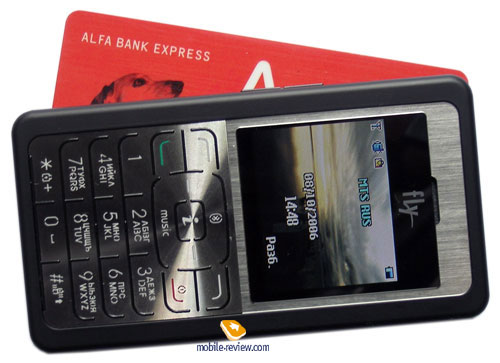
The device is made in monoblock form factor. You can compare it with phones from Samsung, namely with the P300 and P310 models. That is, this model is the size of a business card. This is not the first Fly device in this format, there were other models before (Fly VK2000, VK2010, VK2020 and 2040). The dimensions of the device are quite small (92x50x9.2 mm, weight 57 grams), it easily fits in any pocket and does not interfere with movement. The only thing that is called into question is the weight of the device, rather, the manufacturer indicated the weight without the battery, unfortunately, it was not possible to verify this. By the way, for comparison, we will indicate the dimensions of the Samsung P310: 86x54x8.5 mm, weight 75 grams; as you can see, the dimensions of the model from Fly are not much larger.

The design of the model is strict, there are no unnecessary elements, the edges and corners are only slightly smoothed, apparently, it is implied that the phone is aimed at business users. The case material is high-quality plastic with a soft touch coating, the only exception is the battery cover, which is made of metal. The assembly of the case also does not cause any complaints, all the details are fitted close to each other, nothing creaks or backlash. In general, the device evokes only positive emotions and is associated with a quality product. The model comes in four body colors: black, a combination of black with white and black with silver, and red. As you can see, with such a choice of color solutions for the case, almost every user will be able to choose what he likes best.

There is a double volume key on the left side of the device. In my opinion, it is located a bit low, if the developers moved it a little up, then it would be much more convenient to use it. On the right side surface there is an interface connector (also used to connect a headset), covered with a plastic cap fixed on the case, and below there is a camera activation key and a full-functional infrared port window. The volume and camera buttons protrude quite a bit from the case, and are firm enough to prevent accidental activation.

At the top end of the device there is a hole for attaching a lace / strap, and at the bottom end there is only a microphone hole.
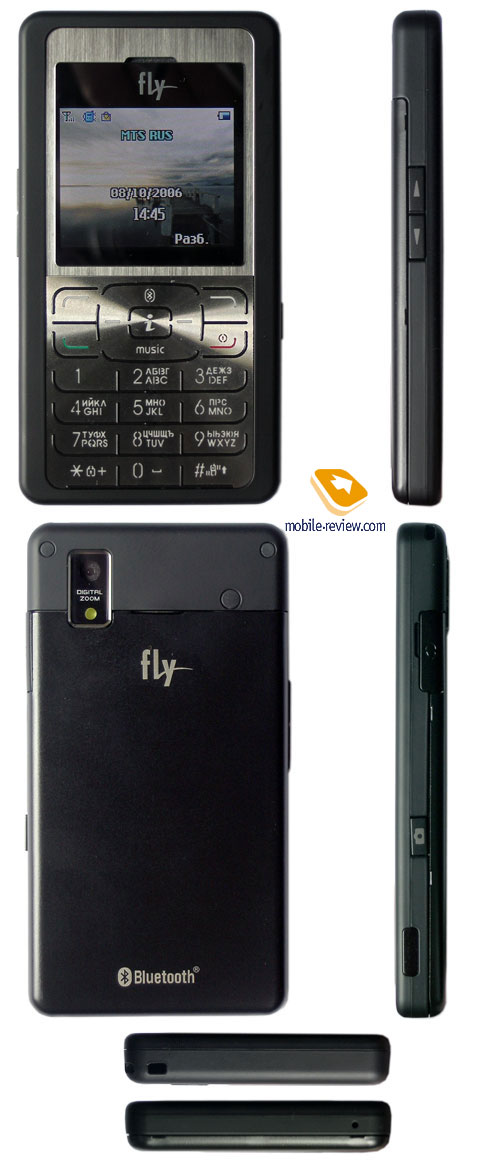
On the front panel is a small TFT display with a resolution of 128×160 pixels (33×36 mm), capable of displaying up to 262,000 colors and having a horizontal orientation. The display quality is good, the picture is bright and lively. The only disadvantage of the display is the small horizontal viewing angles, the picture is distorted at the slightest deviation.

The phone's keyboard is made in the style of Motorola RAZR – a solid metal plate, the keys on which are separated by rubber inserts. The keyboard is easy to use, thanks to the rather high rubber bumpers, erroneous pressing is practically excluded. The key sizes are also quite acceptable for comfortable work. The four-position navigation key with the “OK” key inscribed in it is medium in size, but, despite this, it is also convenient to use. Due to the slightly larger size of the device, compared to the Samsung P310, the manufacturer managed to place a full-fledged keyboard, which lacks only the cancel key and additional keys. The backlighting of the keyboard is blue, evenly distributed over the entire surface, due to which all characters are read without problems in any light.


On the back of the device is a 1.3 MP built-in camera lens, which is not recessed into the case at all and is not protected by anything. Below it is a small LED flash that can also work as a flashlight, just press and hold the volume key in standby mode.

The rest of the rear surface is occupied by the battery cover. As mentioned above, it is made of metal, its fastening is reliable, there is no backlash, and the likelihood of its occurrence in the future is minimal. Under the cover is a 500 mAh lithium-ion battery. According to the manufacturer, with it the device is able to work up to 120 hours in standby mode and up to 120 minutes in talk mode. In the conditions of networks of Moscow operators, the device worked on average 2 days with 20 minutes of conversation per day and up to 20 minutes of using other functions. With an increase in load, the operating time is reduced to 1 day, in particular, if you listen to the player for about 3 hours a day. As you can see, the operating time is not outstanding, apparently, for this reason, a second battery is supplied with the device. The only point is that as an additional accessory it is not possible to purchase a glass for charging the phone and a second battery.It's just not very convenient to constantly rearrange batteries for charging, and with active use of the phone, you will need a second battery constantly charged. Companies should think about launching accessories for their phones. But we also note the positive aspects of the device: for example, the battery can be charged not only from a network charger, but also from USB when the phone is connected to a PC. The time to fully charge the battery is about 2.5 hours.

Under the battery are slots for a SIM card and a microSD memory card. For some reason, the company stubbornly refuses to make a hot-swappable memory card slot, but hides the cards under the battery.

The main menu can be presented in one of two versions: it is a 3×3 matrix, which has already become a standard for many devices, and a ring one. The first option is more familiar to many and easy to use. Although the second option looks more original.

The submenu is made in the form of lists, you can enter and exit the selected section using the right and left navigation keys, so there are enough keys for navigation, and the OK button may not be used. The device has a quick navigation using digital sequences.
The navigation keys "down", "up", "right" and "left" can be assigned quick access to selected menu items from the standby mode.

The localization of the menu is average, abbreviations and incorrect translations are almost non-existent. It is worth noting the good drawing of the fonts, they are small in size (unfortunately, there is no way to scale them) and are well readable. There is T9 predictive text input for all languages preinstalled in the device.

The device has 60 MB of internal memory, dynamically distributed between applications, plus the ability to use a memory card. When connected to a PC with the internal memory of the device and a memory card, you can work as with removable disks without installing additional drivers. The only thing is that when connected to a PC and working with memory, the device turns off. The connection is via USB version 1.1, so the data reading speed is low.
Phone book. Up to 300 contacts can be stored in the device's memory. For each, you can record a name (up to 30 characters), up to 4 phone numbers with a rigid binding to the type of number (for example, creating two mobile numbers for one contact will not work), company name (up to 20 characters) and email address. In addition, a contact can be assigned a picture (photo), the maximum size of which is 20 Kb, a video, a ring tone, and also add it to one of the groups. There are 5 groups in total, for each you can change the name (up to 20 characters), set a ringtone, and assign a picture. If desired, any fields can be disabled, then they will not be displayed.
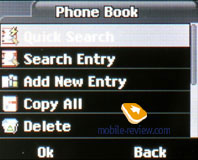
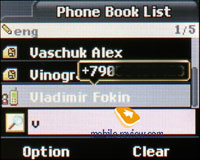

Search in the phone book is carried out either by the first letters or by the whole name. When viewing a list in search mode, a phone number (mobile) is displayed next to the name. Any contact can be sent in vCard format to another device via SMS, as well as via infrared or Bluetooth to a PC or other device.
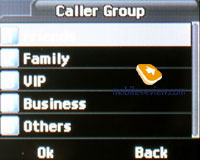
During an incoming call, photos assigned to a contact/group are not displayed in full screen, there is still a lot of space left above and below.
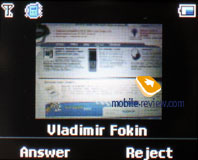
Messages. Up to 50 messages can be stored in the machine's memory. The device supports the EMS standard, the phone's memory already has a set of preset pictures, animations and melodies. It is possible to work with glued messages; when typing, the maximum volume can reach 612 characters. There are 10 templates that you can change as you wish. Multi-messaging is provided (up to 10 numbers), as well as sending a message to a group of subscribers (from the phone book).


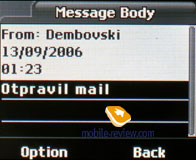
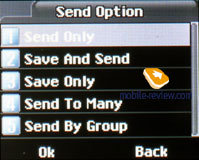
The MMS editor is quite simple and straightforward to use. You can create message templates. The maximum size of an MMS message that can be sent cannot exceed 100 KB.
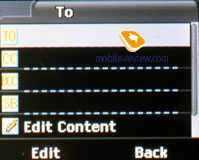
Challenges. Standard lists of incoming, dialed and missed calls, each of them can store up to 30 numbers. Identical numbers are combined, for each you can see detailed information: this is the date and time of the call, name (if the number is in the phone book), number and number of dials. In the call counter, you can see the time of the last call and, separately, the time of all outgoing and incoming calls. There is also a data and SMS counter.
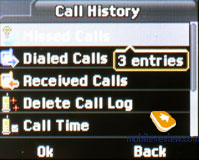

My Files. This menu item is nothing more than a file manager. When you enter it, you can choose which memory to view, built-in or external, at the top shows the total amount and amount of free memory. From the menu, you can open the desired memory or format it. In the file manager, you can set the sorting of files and folders by name, type, creation time or size. It is possible to create new folders, as well as rename existing ones. Files can be moved between folders, sent to other devices via EMS, infrared or Bluetooth. For the selected file, information about its type is displayed in the upper part of the screen in the form of an icon (for graphic files, a thumbnail is displayed), data on its size and creation date are also displayed here.

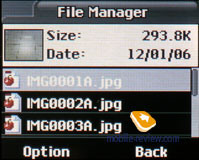
Settings. All phone settings are collected here. You can set the time and date, select the menu language, as well as the input mode that will be used by default.
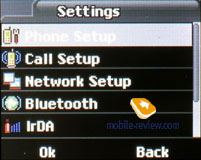
Profiles. The device has 5 profiles, fully customizable by the user. Here you can choose a ringtone for almost any action, set its volume and set the type of call (single, repeating or increasing). Here you can also select the type of call signal, it can be: only a call; only vibration; vibration and call at the same time; vibration, then a bell or only a light alert. You can select the type of response (with a key or when opening the device), set the backlight time for each profile separately.


For the screen, you are prompted to select a wallpaper, it can be one of the preset images or any other graphic file. You can select a screen saver (same as wallpaper) and set the time after which it will turn on.

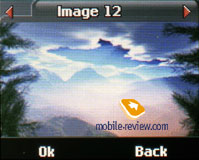
This section also contains call, network (you can manually select a range) and security settings. From the "Security" subsection, you can set the keyboard lock automatically after a while (from 5 seconds to 5 minutes).
In the Flight Mode section, you can turn off the radio part of the phone.

Here you can also enable the infrared port, as well as choose where the data transferred to the phone will be stored: in the device's memory or on an external card. The infrared port is fully functional and allows you to send and receive any data from almost any device.

Bluetooth. Everything related to Bluetooth settings is also in this section. The device implements Bluetooth version 1.2, profiles are supported: Headset, Handsfree, Serial Port Profile (SPP), Dial-up Networking Profile (DUN), Object Push Profile (OPP), File Transfer Profile (FTP) and Advanced Audio Distribution Profile (A2DP) ). Bluetooth operation is satisfactory, connection with other devices was without problems.

Applications. The calendar can only be viewed for the month. In addition, you can view a list of all events. For the event, the date and time are set (the beginning and end of the event), a small text note (up to 35 characters), a sound notification with the ability to set a repeat: daily, weekly, monthly or on selected days of the week. You can add one ready-made reminder template to the notes (there are 10 of them in the phone's memory). All events can be sent in vCalendar format via SMS, infrared or Bluetooth.


There are three independent alarm clocks in the device, the time is set for each, Nyumba Hihapa Ya Vyumba Vinne Inauzwa Ipo Wilaya Ya Ugungo as well as repeats: daily, weekly, monthly or on selected days of the week. You can also set your phone to turn on automatically when an alarm sounds.

The same section contains the world time function, calculator, stopwatch, unit converter.
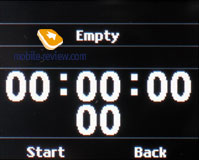
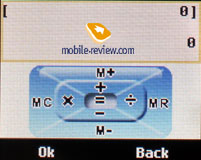
There is a function for calculating overweight: you need to enter your gender, weight and height, and the program will calculate whether you are overweight. The "Biorhythms" function displays the state of a person on the current date. Of course, these features are entertaining and should not be taken seriously.


Services. The device is equipped with a WAP browser version 2.0. This section also includes the SIM-menu (if available). From here you can also configure profiles for data transmission via GSM or GPRS.
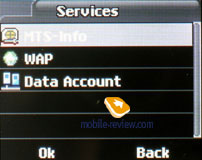
Games. 2 games are preinstalled in the device: Helicopter (you need to keep the helicopter in the air) and Mosaic (similar to tags).

Java. Only about 500 KB of memory is allocated for installing Java applications, the device supports MIDP 2.0. Applications can be installed both via WAP and by copying them from a PC. The procedure is quite simple: copy the application to the phone's memory or memory card (installation jar file), find it through the phone's file manager and run the installation.
One Java-game Icarus (arcade) is preinstalled in the device.
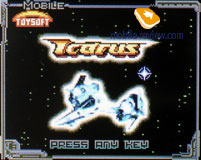
Multimedia. The MP3 player allows you to play songs with different bitrates, they can be located anywhere, both in the phone's memory and on the memory card. There is one playlist, you can add any songs you want to it. You can also enable auto-create playlist, in which case it will include all the songs that are both in the phone's memory and on the memory card. The player can be controlled using the navigation key. Random playback and repeat can only be activated through the player settings, it will not work quickly. There is no rewind within the composition, there is only a transition to the next or previous track.The player has two types of design, the user can choose it to your liking. The player can work in the background, just press the end call key. The song title will be displayed below the operator's logo in square brackets. The long title of the song is displayed incorrectly, although if you look through the player's menu information about the file (title of the song, artist, album, genre, year), then all information is displayed correctly.


The player plays music both through the headphones and through the phone's speaker. When playing through the speaker of the phone at a volume close to the maximum, the speaker begins to wheeze and choke. The phone comes with a stereo headset, the quality of the headphones is average, besides, they are quite large and not suitable for everyone. It will not be possible to replace the headset due to the use of a kind of connector.
Voice recorder. Can record a telephone conversation. It is possible to choose where the file will be stored: in the phone memory or on the memory card. Recording can be paused and then continued. The duration of the recording depends only on the free space on the card or in the phone.

Composer. Allows you to create your own melody. When creating, you can choose the playback speed and the instrument used (there are 10 in total): piano, guitar, violin, saxophone, timpani, flute, harmonica, trumpet, music box, xylophone.
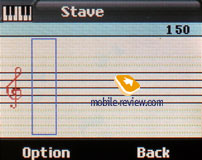
Camera. The device has a 1.3 MP camera, which allows you to take pictures with the following resolutions: 176×220, 320×240, 640×480 and 1280×1024. You can select the compression quality: low, medium, good, excellent. You cannot quickly make settings during shooting, for this you need to call the camera menu. It is possible to set the white balance, adjust the exposure, select the frequency, and turn the night mode on or off. Of course, it is possible to immediately apply an effect, add one of 10 frames with the ability to preview them, activate multi-shooting (3 or 5 shots), turn on the timer (5, 10 or 15 seconds). You can choose where the photos will be saved: on a memory card or in the device's memory.

Pictures taken by the device's built-in camera are not of good quality, they are blurry not only at the edges, but also in the center. To be honest, the quality of the pictures was disappointing, you expect more from a 1.3 megapixel camera.
Review of the GSM-phone Fly 2040i
In today's material we will talk about the Fly 2040i mobile phone. It is impossible to call this device a completely new development, it is just a modified version of the Fly 2040 model. Changes in the version with “i” affected only the software part of the device, the case design remained unchanged.
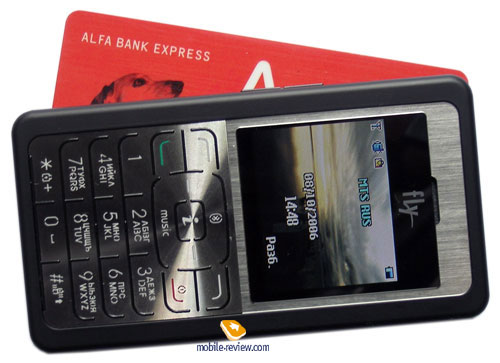
The device is made in monoblock form factor. You can compare it with phones from Samsung, namely with the P300 and P310 models. That is, this model is the size of a business card. This is not the first Fly device in this format, there were other models before (Fly VK2000, VK2010, VK2020 and 2040). The dimensions of the device are quite small (92x50x9.2 mm, weight 57 grams), it easily fits in any pocket and does not interfere with movement. The only thing that is called into question is the weight of the device, rather, the manufacturer indicated the weight without the battery, unfortunately, it was not possible to verify this. By the way, for comparison, we will indicate the dimensions of the Samsung P310: 86x54x8.5 mm, weight 75 grams; as you can see, the dimensions of the model from Fly are not much larger.

The design of the model is strict, there are no unnecessary elements, the edges and corners are only slightly smoothed, apparently, it is implied that the phone is aimed at business users. The case material is high-quality plastic with a soft touch coating, the only exception is the battery cover, which is made of metal. The assembly of the case also does not cause any complaints, all the details are fitted close to each other, nothing creaks or backlash. In general, the device evokes only positive emotions and is associated with a quality product. The model comes in four body colors: black, a combination of black with white and black with silver, and red. As you can see, with such a choice of color solutions for the case, almost every user will be able to choose what he likes best.

There is a double volume key on the left side of the device. In my opinion, it is located a little low, if the developers moved it a little up, then it would be much more convenient to use it. On the right side surface there is an interface connector (also used to connect a headset), covered with a plastic cap fixed on the case, and below there is a camera activation key and a full-functional infrared port window. The volume and camera buttons protrude quite a bit from the case, and are firm enough to prevent accidental activation.

At the top end of the device there is a hole for attaching a lace / strap, and at the bottom end there is only a microphone hole.
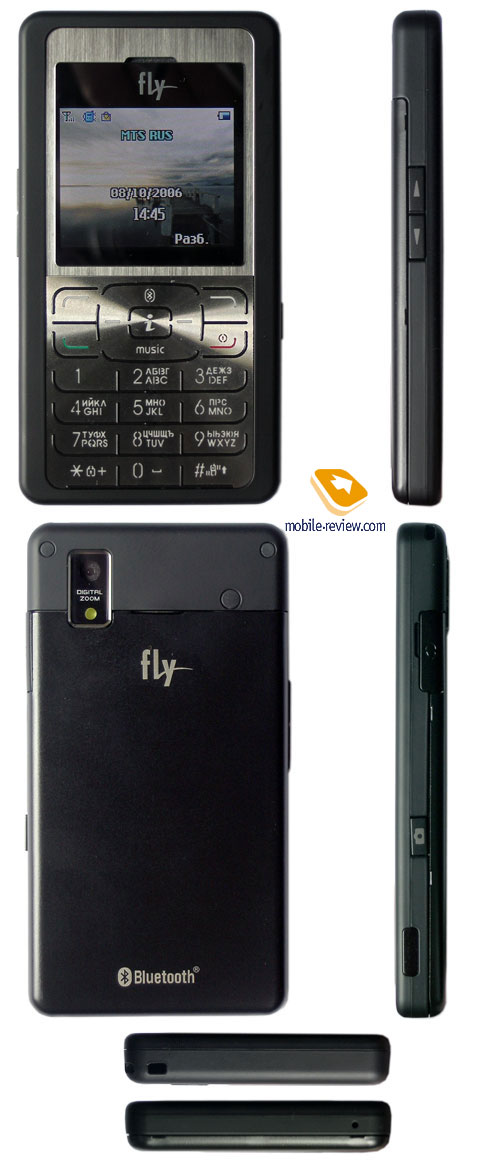
On the front panel is a small TFT display with a resolution of 128×160 pixels (33×36 mm), capable of displaying up to 262,000 colors and having a horizontal orientation. The display quality is good, the picture is bright and lively. The only disadvantage of the display is the small horizontal viewing angles, the picture is distorted at the slightest deviation.

The phone's keyboard is made in the style of Motorola RAZR – a solid metal plate, the keys on which are separated by rubber inserts. The keyboard is easy to use, thanks to the rather high rubber bumpers, erroneous pressing is practically excluded. The key sizes are also quite acceptable for comfortable work. The four-position navigation key with the “OK” key inscribed in it is medium in size, but, despite this, it is also convenient to use. Due to the slightly larger https://tonaton.co.ke/c_healthcare-and-nursing-cvs size of the device, compared to the Samsung P310, the manufacturer managed to place a full-fledged keyboard, which lacks only the cancel key and additional keys. The backlighting of the keyboard is blue, evenly distributed over the entire surface, due to which all characters are read without problems in any light.


On the back of the device is a 1.3 MP built-in camera lens, which is not recessed into the case at all and is not protected by anything. Below it is a small LED flash that can also work as a flashlight, just press and hold the volume key in standby mode.

The rest of the rear surface is occupied by the battery cover. As mentioned above, it is made of metal, its fastening is reliable, there is no backlash, and the likelihood of its occurrence in the future is minimal. Under the cover is a 500 mAh lithium-ion battery. According to the manufacturer, with it the device is able to work up to 120 hours in standby mode and up to 120 minutes in talk mode. In the conditions of networks of Moscow operators, the device worked on average 2 days with 20 minutes of conversation per day and up to 20 minutes of using other functions. With an increase in load, the operating time is reduced to 1 day, in particular, if you listen to the player for about 3 hours a day. As you can see, the operating time is not outstanding, apparently, for this reason, a second battery is supplied with the device. The only point is that as an additional accessory it is not possible to purchase a glass for charging the phone and a second battery.It's just not very convenient to constantly rearrange batteries for charging, and with active use of the phone, you will need a second battery constantly charged. Companies should think about launching accessories for their phones. But we also note the positive aspects of the device: for example, the battery can be charged not only from a network charger, but also from USB when the phone is connected to a PC. The time to fully charge the battery is about 2.5 hours.

Under the battery are slots for a SIM card and a microSD memory card. For some reason, the company stubbornly refuses to make a hot-swappable memory card slot, but hides the cards under the battery.

The main menu can be presented in one of two versions: it is a 3×3 matrix, which has already become a standard for many devices, and a ring one. The first option is more familiar to many and easy to use. Although the second option looks more original.

The submenu is made in the form of lists, you can enter and exit the selected section using the right and left navigation keys, so there are enough keys for navigation, and the OK button may not be used. The device has a quick navigation using digital sequences.
The navigation keys "down", "up", "right" and "left" can be assigned quick access to selected menu items from the standby mode.

The localization of the menu is average, abbreviations and incorrect translations are almost non-existent. It is worth noting the good drawing of the fonts, they are small in size (unfortunately, there is no way to scale them) and are well readable. There is T9 predictive text input for all languages preinstalled in the device.

The device has 60 MB of internal memory, dynamically distributed between applications, plus the ability to use a memory card. When connected to a PC with the internal memory of the device and a memory card, you can work as with removable disks without installing additional drivers. The only thing is that when connected to a PC and working with memory, the device turns off. The connection is via USB version 1.1, so the data reading speed is low.
Phone book. Up to 300 contacts can be stored in the device's memory. For each, you can record a name (up to 30 characters), up to 4 phone numbers with a rigid binding to the type of number (for example, creating two mobile numbers for one contact will not work), company name (up to 20 characters) and email address. In addition, a contact can be assigned a picture (photo), the maximum size of which is 20 Kb, a video, a ring tone, and also add it to one of the groups. There are 5 groups in total, for each you can change the name (up to 20 characters), set a ringtone, and assign a picture. If desired, any fields can be disabled, then they will not be displayed.
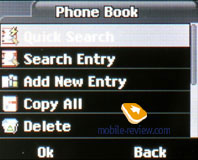
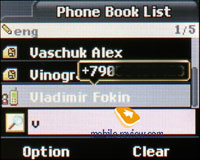

Search in the phone book is carried out either by the first letters or by the whole name. When viewing a list in search mode, a phone number (mobile) is displayed next to the name. Any contact can be sent in vCard format to another device via SMS, as well as via infrared or Bluetooth to a PC or other device.
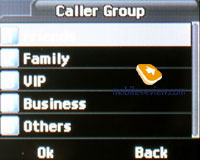
During an incoming call, photos assigned to a contact/group are not displayed in full screen, there is still a lot of space left above and below.
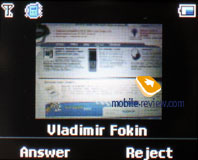
Messages. Up to 50 messages can be stored in the machine's memory. The device supports the EMS standard, the phone's memory already has a set of preset pictures, animations and melodies. It is possible to work with glued messages; when typing, the maximum volume can reach 612 characters. There are 10 templates that you can change as you wish. Multi-messaging is provided (up to 10 numbers), as well as sending a message to a group of subscribers (from the phone book).


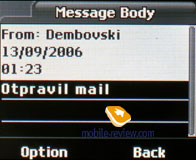
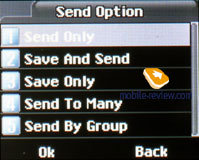
The MMS editor is quite simple and straightforward to use. You can create message templates. The maximum size of an MMS message that can be sent cannot exceed 100 KB.
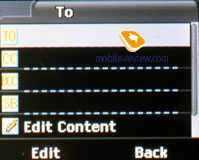
Challenges. Standard lists of incoming, dialed and missed calls, each of them can store up to 30 numbers. Identical numbers are combined, for each you can see detailed information: this is the date and time of the call, name (if the number is in the phone book), number and number of dials. In the call counter, you can see the time of the last call and, separately, the time of all outgoing and incoming calls. There is also a data and SMS counter.
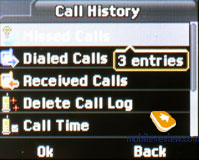

My Files. This menu item is nothing more than a file manager. When you enter it, you can choose which memory to view, built-in or external, the total amount and amount of free memory are displayed at the top. From the menu, you can open the desired memory or format it. In the file manager, you can set the sorting of files and folders by name, type, creation time or size. It is possible to create new folders, as well as rename existing ones. Files can be moved between folders, sent to other devices via EMS, infrared or Bluetooth. For the selected file, information about its type is displayed in the upper part of the screen in the form of an icon (for graphic files, a thumbnail is displayed), data on its size and creation date are also displayed here.

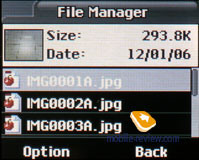
Settings. All phone settings are collected here. You can set the time and date, select the menu language, as well as the input mode that will be used by default.
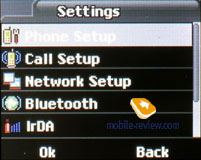
Profiles. The device has 5 profiles, fully customizable by the user. Here you can choose a ringtone for almost any action, set its volume and set the type of call (single, repeating or increasing). Here you can also select the type of call signal, it can be: only a call; only vibration; vibration and call at the same time; vibration, then a bell or only a light alert. You can select the type of response (with a key or when opening the device), set the backlight time for each profile separately.


For the screen, you are prompted to select a wallpaper, it can be one of the preset images or any other graphic file. You can select a screen saver (same as wallpaper) and set the time after which it will turn on.

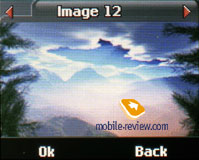
This section also contains call, network (you can manually select a range) and security settings. From the "Security" subsection, you can set the keyboard lock automatically after a while (from 5 seconds to 5 minutes).
In the Flight Mode section, you can turn off the radio part of the phone.

Here you can also enable the infrared port, as well as choose where the data transferred to the phone will be stored: in the device's memory or on an external card. The infrared port is fully functional and allows you to send and receive any data from almost any device.

Bluetooth. Everything related to Bluetooth settings is also in this section. The device implements Bluetooth version 1.2, profiles are supported: Headset, Handsfree, Serial Port Profile (SPP), Dial-up Networking Profile (DUN), Object Push Profile (OPP), File Transfer Profile (FTP) and Advanced Audio Distribution Profile (A2DP) ). Bluetooth operation is satisfactory, connection with other devices was without problems.

Applications. The calendar can only be viewed for the month. In addition, you can view a list of all events. For the event, the date and time are set (the beginning and end of the event), a small text note (up to 35 characters), a sound notification with the ability to set a repeat: daily, weekly, monthly or on selected days of the week. You can add one ready-made reminder template to the notes (there are 10 of them in the phone's memory). All events can be sent in vCalendar format via SMS, infrared or Bluetooth.


There are three independent alarm clocks in the device, the time is set for each, Nyumba Hihapa Ya Vyumba Vinne Inauzwa Ipo Wilaya Ya Ugungo as well as repeats: daily, weekly, monthly or on selected days of the week. You can also set your phone to turn on automatically when an alarm sounds.

The same section contains the world time function, calculator, stopwatch, unit converter.
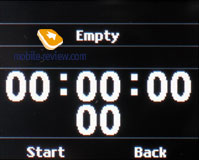
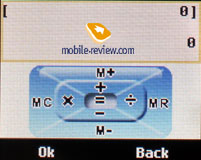
There is an overweight function: you need to enter your gender, weight and height, and the program will calculate whether you are overweight. The "Biorhythms" function displays the state of a person on the current date. Of course, these features are entertaining and should not be taken seriously.


Services. The device is equipped with a WAP browser version 2.0. This section also includes the SIM-menu (if available). From here you can also configure profiles for data transmission via GSM or GPRS.
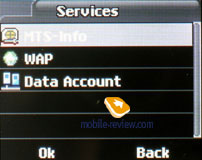
Games. 2 games are preinstalled in the device: Helicopter (you need to keep the helicopter in the air) and Mosaic (similar to tags).

Java. Only about 500 KB of memory is allocated for installing Java applications, the device supports MIDP 2.0. Applications can be installed both via WAP and by copying them from a PC. The procedure is quite simple: copy the application to the phone's memory or memory card (installation jar file), find it through the phone's file manager and run the installation.
One Java-game Icarus (arcade) is preinstalled in the device.
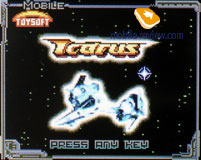
Multimedia. The MP3 player allows you to play songs with different bitrates, they can be located anywhere, both in the phone's memory and on the memory card. There is one playlist, you can add any songs you want to it. You can also enable auto-create playlist, in which case it will include all the songs that are both in the phone's memory and on the memory card. The player can be controlled using the navigation key. Random playback and repeat can only be activated through the player settings, it will not work quickly. There is no rewind within the composition, there is only a transition to the next or previous track.The player has two types of design, the user can choose it to your liking. The player can work in the background, just press the end call key. The song title will be displayed below the operator's logo in square brackets. The long title of the song is displayed incorrectly, although if you look through the player's menu information about the file (title of the song, artist, album, genre, year), then all information is displayed correctly.


The player plays music both through the headphones and through the phone's speaker. When playing through the speaker of the phone at a volume close to the maximum, the speaker begins to wheeze and choke. The phone comes with a stereo headset, the quality of the headphones is average, besides, they are quite large and not suitable for everyone. It will not be possible to replace the headset due to the use of a kind of connector.
Voice recorder. Can record a telephone conversation. It is possible to choose where the file will be stored: in the phone memory or on the memory card. Recording can be paused and then continued. The duration of the recording depends only on the free space on the card or in the phone.

Composer. Allows you to create your own melody. When creating, you can choose the playback speed and the instrument used (there are 10 in total): piano, guitar, violin, saxophone, timpani, flute, harmonica, trumpet, music box, xylophone.
Review of the GSM-phone Fly 2040i
In today's material we will talk about the Fly 2040i mobile phone. It is impossible to call this device a completely new development, it is just a modified version of the Fly 2040 model. Changes in the version with “i” affected only the software part of the device, the case design remained unchanged.
The device is made in monoblock form factor. You can compare it with phones from Samsung, namely with the P300 and P310 models. That is, this model is the size of a business card. This is not the first Fly device in this format, there were other models before (Fly VK2000, VK2010, VK2020 and 2040). The dimensions of the device are quite small (92x50x9.2 mm, weight 57 grams), it easily fits in any pocket and does not interfere with movement. The only thing that is called into question is the weight of the device, rather, the manufacturer indicated the weight without the battery, unfortunately, it was not possible to verify this. By the way, for comparison, we will indicate the dimensions of the Samsung P310: 86x54x8.5 mm, weight 75 grams; as you can see, the dimensions of the model from Fly are not much larger.
The design of the model is strict, there are no unnecessary elements, the edges and corners are only slightly smoothed, apparently, it is implied that the phone is aimed at business users. The case material is high-quality plastic with a soft touch coating, the only exception is the battery cover, which is made of metal. The assembly of the case also does not cause any complaints, all the details are fitted close to each other, nothing creaks or backlash. In general, the device evokes only positive emotions and is associated with a quality product. The model comes in four body colors: black, a combination of black with white and black with silver, and red. As you can see, with such a choice of color solutions for the case, almost every user will be able to choose what he likes best.
There is a double volume key on the left side of the device. In my opinion, it is located a bit low, if the developers moved it a little up, then it would be much more convenient to use it. On the right side surface there is an interface connector (also used to connect a headset), covered with a plastic cap fixed on the case, and below there is a camera activation key and a full-functional infrared port window. The volume and camera buttons protrude quite a bit from the case, and are firm enough to prevent accidental activation.
At the top end of the device there is a hole for attaching a lace / strap, and at the bottom end there is only a microphone hole.
On the front panel is a small TFT display with a resolution of 128×160 pixels (33×36 mm), capable of displaying up to 262,000 colors and having a horizontal orientation. The display quality is good, the picture is bright and lively. The only disadvantage of the display is the small horizontal viewing angles, the picture is distorted at the slightest deviation.
The phone's keyboard is made in the style of Motorola RAZR – a solid metal plate, the keys on which are separated by rubber inserts. The keyboard is easy to use, thanks to the rather high rubber bumpers, erroneous pressing is practically excluded. The key sizes are also quite acceptable for comfortable work. The four-position navigation key with the “OK” key inscribed in it is medium in size, but, despite this, it is also convenient to use. Due to the slightly larger size of the device, compared to the Samsung P310, the manufacturer managed to place a full-fledged keyboard, which lacks only the cancel key and additional keys. The backlighting of the keyboard is blue, evenly distributed over the entire surface, due to which all characters are read without problems in any light.
On the back of the device is a 1.3 MP built-in camera lens, which is not recessed into the case at all and is not protected by anything. Below it is a small LED flash that can also work as a flashlight, just press and hold the volume key in standby mode.
The rest of the rear surface is occupied by the battery cover. As mentioned above, it is made of metal, its fastening is reliable, there is no backlash, and the likelihood of its occurrence in the future is minimal. Under the cover is a 500 mAh lithium-ion battery. According to the manufacturer, with it the device is able to work up to 120 hours in standby mode and up to 120 minutes in talk mode. In the conditions of networks of Moscow operators, the device worked on average 2 days with 20 minutes of conversation per day and up to 20 minutes of using other functions. With an increase in load, the operating time is reduced to 1 day, in particular, if you listen to the player for about 3 hours a day. As you can see, the operating time is not outstanding, apparently, for this reason, a second battery is supplied with the device. The only point is that as an additional accessory it is not possible to purchase a glass for charging the phone and a second battery. It's just not very convenient to constantly rearrange batteries for charging, and with active use of the phone, you will need a second battery constantly charged. Companies should think about launching accessories for their phones. But we also note the positive aspects of the device: for example, the battery can be charged not only from a network charger, but also from USB when the phone is connected to a PC. The time to fully charge the battery is about 2.5 hours.
Under the battery are slots for a SIM card and a microSD memory card. For some reason, the company stubbornly refuses to make a hot-swappable memory card slot, but hides the cards under the battery.
The main menu can be presented in one of two versions: it is a 3×3 matrix, which has already become a standard for many devices, and a ring one. The first option is more familiar to many and easy to use. Although the second option looks more original.
The submenu is made in the form of lists, you can enter and exit the selected section using the right and left navigation keys, so there are enough keys for navigation, and the OK button may not be used. The device has a quick navigation using digital sequences.
The navigation keys "down", "up", "right" and "left" can be assigned quick access to selected menu items from the standby mode.
The localization of the menu is average, abbreviations and incorrect translations are almost non-existent. It is worth noting the good drawing of the fonts, they are small in size (unfortunately, there is no way to scale them) and are well readable. There is T9 predictive text input for all languages preinstalled in the device.

The device has 60 MB of internal memory, dynamically distributed between applications, plus the ability to use a memory card. When connected to a PC with the internal memory of the device and a memory card, you can work as with removable disks without installing additional drivers. The only thing is that when connected to a PC and working with memory, the device turns off. The connection is via USB version 1.1, so the data reading speed is low.
Phone book. Up to 300 contacts can be stored in the device's memory. For each, you can record a name (up to 30 characters), up to 4 phone numbers with a rigid link to the type of number (for example, creating two mobile numbers for one contact will not work), company name (up to 20 characters) and email address. In addition, a contact can be assigned a picture (photo), the maximum size of which is 20 Kb, a video, a ringtone, and also add it to one of the groups. There are 5 groups in total, for each you can change the name (up to 20 characters), set a ringtone, and assign a picture. If desired, any fields can be disabled, then they will not be displayed.


The MMS editor is quite simple and straightforward to use. You can create message templates. The maximum size of an MMS message that can be sent cannot exceed 100 KB.

Calls. Standard lists of incoming, dialed and missed calls, each of them can store up to 30 numbers. Identical numbers are combined, for each you can see detailed information: this is the date and time of the call, name (if the number is in the phone book), number and number of dials. In the call counter, you can see the time of the last call and, separately, the time of all outgoing and incoming calls. There is also a data and SMS counter.

My files. This menu item is nothing more than a file manager. When you enter it, you can choose which memory to view, built-in or external, the total amount and amount of free memory are displayed at the top. From the menu, you can open the desired memory or format it. In the file manager, you can set the sorting of files and folders by name, type, creation time or size. It is possible to create new folders, as well as rename existing ones. Files can be moved between folders, sent to other devices via EMS, infrared or Bluetooth. For the selected file, information about its type is displayed in the upper part of the screen in the form of an icon (for graphic files, a thumbnail is displayed), data on its size and creation date are also displayed here.


Settings. All phone settings are collected here. You can set the time and date, select the menu language, as well as the input mode that will be used by default.
Profiles. The device has 5 profiles, fully customizable by the user. Here you can choose a ringtone for almost any action, set its volume and set the type of call (single, repeating or increasing). Here you can also select the type of call signal, it can be: only a call; only vibration; vibration and call at the same time; vibration, then a bell or only a light alert. You can select the type of response (with a key or when opening the device), set the backlight time for each profile separately.

For the screen, you are prompted to select a wallpaper, it can be one of the preset images or any other graphic file. You can select a screen saver (same as wallpaper) and set the time after which it will turn on.


This section also contains call, network (you can manually select a range) and security settings. From the "Security" subsection, you can set the keyboard lock automatically after a while (from 5 seconds to 5 minutes).
In the Flight Mode section, you can turn off the radio part of the phone.

Here you can also enable the infrared port, as well as choose where the data transferred to the phone will be stored: in the device's memory or on an external card. The infrared port is fully functional and allows you to send and receive any data from almost any device.

Bluetooth. Everything related to Bluetooth settings is also in this section. The device implements Bluetooth version 1.2, profiles are supported: Headset, Handsfree, Serial Port Profile (SPP), Dial-up Networking Profile (DUN), Object Push Profile (OPP), File Transfer Profile (FTP) and Advanced Audio Distribution Profile (A2DP) ). Bluetooth operation is satisfactory, connection with other devices was without problems.
Applications. The calendar can only be viewed for the month. In addition, you can view a list of all events. For the event, the date and time are set (the beginning and end of the event), a small text note (up to 35 characters), a sound notification with the ability to set a repeat: daily, weekly, monthly or on selected days of the week. You can add one ready-made reminder template to the notes (there are 10 of them in the phone's memory). All events can be sent in vCalendar format via SMS, infrared or Bluetooth.



There are three independent alarm clocks in the device, for each one the time is set, Nyumba Hihapa Ya Vyumba Vinne Inauzwa Ipo Wilaya Ya Ugungo and repeats: daily, weekly, monthly or on selected days of the week. You can also set your phone to turn on automatically when an alarm sounds.
There are three independent alarm clocks in the device, the time is set for each, Nyumba Hihapa Ya Vyumba Vinne Inauzwa Ipo Wilaya Ya Ugungo Nyumba Hihapa Ya Vyumba Vinne Inauzwa Ipo Wilaya Ya Ugungo as well as repetitions: daily, weekly, monthly or on selected days of the week. You can also set your phone to turn on automatically when an alarm sounds. 
The same section contains the world time function, calculator, stopwatch, unit converter.




There is a function for calculating overweight: you need to enter your gender, weight and height, and the program will calculate whether you are overweight. The "Biorhythms" function displays the state of a person on the current date. Of course, these features are entertaining and should not be taken seriously.


Services. The device is equipped with a WAP browser version 2.0. This section also includes the SIM-menu (if available). From here you can also configure profiles for data transmission via GSM or GPRS.

Games. 2 games are preinstalled in the device: Helicopter (you need to keep the helicopter in the air) and Mosaic (similar to tags).

Java. Only about 500 KB of memory is allocated for installing Java applications, the device supports MIDP 2.0. Applications can be installed both via WAP and by copying them from a PC. The procedure is quite simple: copy the application to the phone's memory or memory card (installation jar file), find it through the phone's file manager and run the installation.
One Java-game Icarus (arcade) is preinstalled in the device.

Multimedia. The MP3 player allows you to play songs with different bitrates, they can be located anywhere, both in the phone's memory and on the memory card. There is one playlist, you can add any songs you want to it. You can also enable auto-create playlist, in which case it will include all the songs that are both in the phone's memory and on the memory card. The player can be controlled using the navigation key. Random playback and repeat can only be activated through the player settings, it will not work quickly. There is no rewind within the composition, there is only a transition to the next or previous track. The player has two types of design, the user can choose it to your liking. The player can work in the background, just press the end call key. The song title will be displayed below the operator's logo in square brackets. The long title of the song is displayed incorrectly, although if you look through the player's menu information about the file (title of the song, artist, album, genre, year), then all information is displayed correctly.


The player plays music both through the headphones and through the phone's speaker. When playing through the speaker of the phone at a volume close to the maximum, the speaker begins to wheeze and choke. The phone comes with a stereo headset, the quality of the headphones is average, besides, they are quite large and not suitable for everyone. It will not be possible to replace the headset due to the use of a kind of connector.
Voice recorder. Can record a telephone conversation. It is possible to choose where the file will be stored: in the phone memory or on the memory card. Recording can be paused and then continued. The duration of the recording depends only on the free space on the card or in the phone.


Composer. Allows you to create your own melody. When creating, you can choose the playback speed and the instrument used (there are 10 in total): piano, guitar, violin, saxophone, timpani, flute, harmonica, trumpet, music box, xylophone.
Camera. The device has a 1.3 MP camera, which allows you to take pictures with the following resolutions: 176×220, 320×240, 640×480 and 1280×1024. You can select the compression quality: low, medium, good, excellent. You cannot quickly make settings during shooting, for this you need to call the camera menu. It is possible to set the white balance, adjust the exposure, select the frequency, and turn the night mode on or off. Of course, it is possible to immediately apply an effect, add one of 10 frames with the ability to preview them, activate multi-shooting (3 or 5 shots), turn on the timer (5, 10 or 15 seconds). You can choose where the photos will be saved: on a memory card or in the device's memory.
